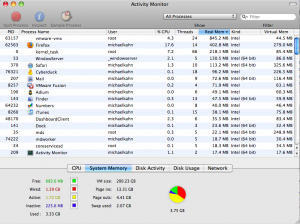To start playing with Google Maps API I began with Using PHP/MySQL with Google Maps – Google Maps API – Google Code to create a location map for my high school reunion website. For the reunion website map I used the Googlemaps plugin on on Joomla Extension Directory. It was easy to get going, just follow the Google Code walk through, create a db file and the generate kml. Once kml is generated place url into the Googlemaps plugin and your map is ready. For the reunion websites map, I created a form for registration. When someone registers or submits their contact information they are added to the db and the kml data for the map is pulled and displayed via the Joomla plugin.
So I tried this tutorial again and decided to modify the map a bit more then I did previously. This time I wasnt using on Joomla and just getting some more experience with kml and modifying maps.
[iframe http://mkahn.com/dev/gmaps/index5.html 520 350]
The few properties I modified
[code lang=”html”]
map.setMapType(G_HYBRID_MAP);
map.addControl(new GLargeMapControl3D());
map.setCenter(new GLatLng(28.540519, -81.378864), 2);[/code]
Thats really it, nothing major
Few links that helped-
Geocoding resources
Batch conversion of addresses to lat lng
Map icons
Map Basics
Map Reference
Google Maps API Tutorial
Next I plan to play with polygons, draggable markers, and use xml to display infoWindow information. I’ll update this post after I make more progress.